Salah satu fasilitas yang disediakan klien surel (email client) Vivaldi adalah Alias. Idenya sederhana, seperti halnya yang sudah masyhur di beberapa layanan surel, sbb.
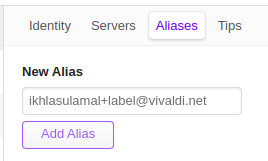
Identities
In Vivaldi Mail all emails need to be delivered to and sent from [email protected]. This means that different aliases, unfortunately, can’t be used. But, if you have set your Vivaldi Mail up in a mail client, you may use plus addressing (also known as sub-addressing). With plus addressing you can add a keyword to your email address ([email protected]) which allows you to create different variations of the email address. Everything between the + and @ symbols is ignored when deciding, to which account the email belongs to.
You can also create Filters with these addresses to automatically organise your emails into different folders.
Contoh pemakaian: dibuatkan [email protected] yang nantinya dapat diproses per kedatangan pesan berdasarkan “alamat email baru” tsb.
- Saat eventXY berlangsung, dibuatkan aturan (rule) semua surel terkait acara tsb. ditandai dengan label, misalnya.
- Setelah eventXY selesai, semua surel yang datang ke alamat tsb. dapat langsung dihapus, karena sudah tidak relevan lagi –dan biasanya spam.
Cukup praktis, kan?